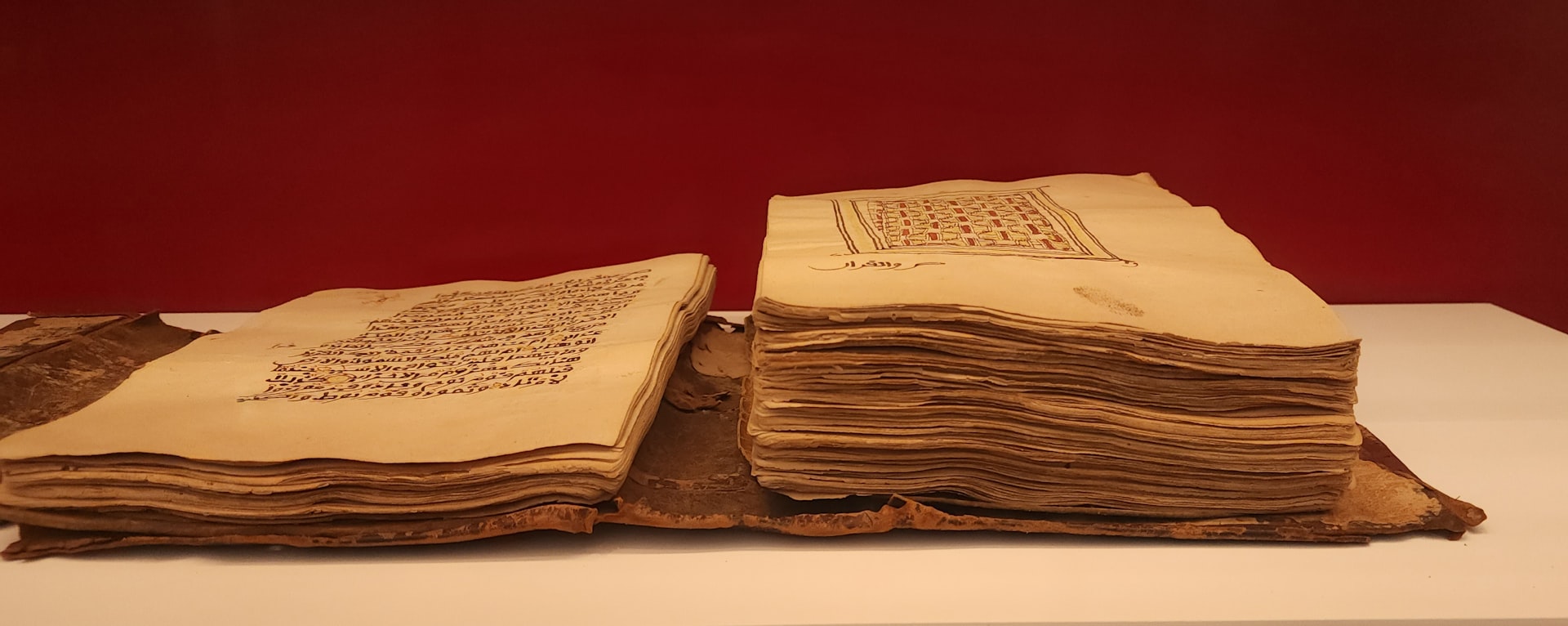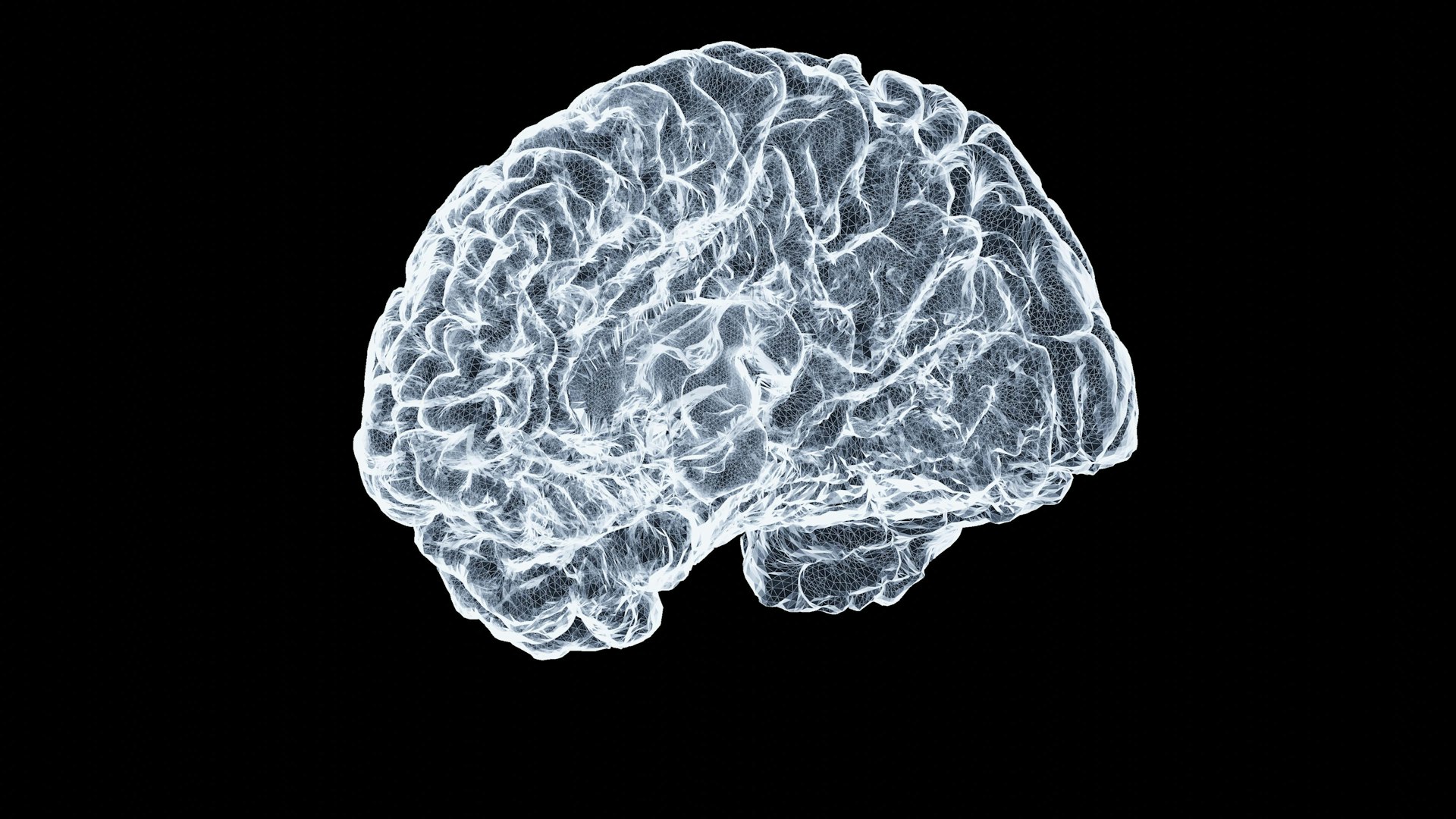Transform Learning: Proven Flipped Classroom Strategies with Technology

Photo by æ° è‚– on Unsplash
Introduction: Unlocking the Power of Flipped Classrooms
Flipped classroom strategies, paired with technology, are reshaping the educational experience by moving direct instruction outside the classroom and transforming in-class time into active, collaborative learning. This approach allows students to absorb foundational content at their own pace and engage in higher-order thinking during class. Educators and institutions are increasingly adopting this model to boost engagement, deepen understanding, and foster a student-centered learning environment.
[4]
Understanding Flipped Classroom Strategies
At its core, the flipped classroom inverts traditional teaching by delivering instructional material-such as video lectures, readings, or interactive modules-outside scheduled class hours. Class sessions then focus on applying knowledge through discussion, problem-solving, and collaborative projects. This shift is facilitated and enhanced by a range of technology tools, which allow for flexible, personalized, and accountable learning experiences.
[1]
Key Benefits
Students benefit from the ability to:
- Review material at their own pace and revisit complex concepts as needed.
- Engage in deeper, more meaningful in-class discussions and activities.
- Receive targeted feedback and support from instructors during active learning sessions.
For educators, the model enables more creative and adaptive instruction, increased interaction with students, and the opportunity to assess understanding in real time.
[5]
Actionable Flipped Classroom Models with Technology
1. Standard Inverted Classroom
The standard model assigns students video lectures and readings as homework. In class, students practice with problems or engage in group work while the instructor provides guidance. Technology platforms like learning management systems (LMS), video hosting services, and collaborative documents streamline content delivery and support engagement.
[2]
How to Implement:
- Record lectures using screencast tools or video platforms (many institutions provide Panopto, Kaltura, or Zoom).
- Upload materials to your LMS for student access.
- Assign reflective questions or short online quizzes for accountability.
- Design in-class activities such as case studies, peer instruction, or small-group projects.
Example:
At UC Berkeley, instructors use polling tools like PollEverywhere and Google Forms to gauge student understanding before class and tailor activities accordingly.
[2]
2. Discussion-Oriented Flipped Classroom
This model leverages technology to curate diverse materials-TED Talks, YouTube segments, podcasts-and uses class time for Socratic seminars or structured debates. Tools like Padlet allow students to reflect and collaborate online before class.
[1]
[3]
How to Implement:
- Assign multimedia content for pre-class consumption.
- Ask students to post questions or insights on a shared Padlet wall or discussion forum.
- Use responses to structure in-class conversations and address misconceptions.
- Encourage peer-to-peer explanation and debate to promote critical thinking.
Example:
In liberal arts courses, teachers assign short videos and require students to participate in online discussions before class, leading to richer in-person dialogue.
[3]
3. Demonstration-Focused Model
Subjects that require step-by-step mastery-such as science labs or mathematics-can use technology to provide video demonstrations that students can pause and review. During class, learners perform experiments or solve problems collaboratively, with instructors offering targeted support.
[1]
How to Implement:
- Create or curate demonstration videos using screen recording software.
- Share links via your LMS or cloud storage.
- Develop worksheets or guided practice activities for class sessions.
- Circulate and provide feedback as students apply new skills.
Alternative: Use platforms like YouTube or institutionally supported video libraries for high-quality, subject-specific demonstrations.
Technology Tools for Flipped Classrooms
Integrating technology is essential for successful flipped learning. The following tools support content delivery, collaboration, and assessment:

Photo by Gaurav Tiwari on Unsplash
- Video Creation & Hosting: Panopto, Kaltura, Screencastify, Zoom, YouTube
- Collaboration & Discussion: Padlet, Google Drive (Docs, Slides, Forms), LMS forums
- Formative Assessment: Quizizz, Google Forms, PollEverywhere, Top Hat
-
Team-Based Learning:
Utilize LMS group features and collaborative suites for in-class projects
[3]
Before adopting tools, check with your institution’s technology office for supported and accessible platforms. For privacy and accessibility, ensure resources comply with relevant policies and standards.
Step-by-Step Guide to Implementing a Technology-Enhanced Flipped Classroom
- Define Learning Objectives: Identify core concepts students should master outside class and higher-order skills to be developed during class.
- Create or Curate Content: Use institutionally supported tools to record lectures or source high-quality materials (e.g., Khan Academy, TED-Ed, OpenStax).
- Establish Accountability: Require students to complete pre-class assignments, such as online quizzes or discussion posts, to ensure engagement.
- Design Active In-Class Activities: Structure sessions around problem-solving, group work, or debates. Use polling for instant feedback and to adjust instruction on the fly.
- Monitor Progress and Adjust: Use formative assessment tools to monitor understanding, provide feedback, and adapt activities as needed.
- Solicit Student Feedback: Conduct periodic surveys to identify challenges, adjust resources, and refine strategies.
If you’re new to flipped learning, consider starting with a single lesson or limited unit to pilot the approach and gather feedback before scaling up.
[2]
Addressing Common Challenges
Despite its advantages, the flipped classroom model presents several challenges. Key issues include ensuring equitable access to technology, managing increased preparation time, and fostering student accountability.
[5]
Solutions and Alternatives:
- If students lack reliable internet or devices, provide downloadable materials or coordinate with your institution’s technology services for device loans.
- To manage preparation time, start small and gradually build a library of reusable content.
- To boost accountability, integrate short quizzes, reflections, or readiness assurance processes before class. Encourage peer review or group accountability structures.
Seek support from instructional designers or teaching and learning centers at your institution for training, resources, and troubleshooting.
Real-World Examples of Flipped Classrooms
Across K-12 and higher education, instructors have tailored flipped strategies to diverse subjects and learner needs. Examples include:
- STEM Courses: Science instructors assign lab demonstrations as pre-class videos and use class time for hands-on experiments and peer instruction.
- Liberal Arts: Literature and history teachers use discussion forums for analysis before class, then facilitate Socratic seminars in person.
-
Professional Programs:
Business and health sciences faculty implement team-based learning, with students preparing case studies outside class for collaborative, real-world problem-solving sessions.
[1]
[4]
Finding Support and Additional Resources
To access guidance and support, connect with your institution’s teaching and learning center or instructional technology department. Many universities provide workshops, tutorials, and equipment loans for faculty and students. You can also search for online professional development courses in flipped learning from reputable organizations such as Edutopia, university extension programs, and teaching centers.
For more ideas, strategies, and case studies, consider searching for terms like “flipped classroom technology integration,” “active learning strategies,” and “technology in education professional development.” Look for resources provided by your local or national professional teaching associations.
Conclusion: Maximizing the Impact of Technology in Flipped Learning
Flipped classroom strategies, empowered by technology, offer a dynamic pathway to more engaged, personalized, and effective learning. Thoughtful implementation-grounded in student needs and supported by proven tools-can transform your classroom into a collaborative, high-impact environment that prepares learners for success in an increasingly digital world.
References
- [1] Panopto (2022). 7 Unique Flipped Classroom Examples.
- [2] UC Berkeley Center for Teaching & Learning (2020). Flip Your Classroom.
- [3] Edutopia (n.d.). 4 Tools for a Flipped Classroom.
- [4] Carnegie Mellon University Eberly Center (n.d.). Flipping the Class for Active Learning.
- [5] University of Connecticut (2021). Flipped Classroom Methods.
MORE FROM yourscholarshiptoday.com